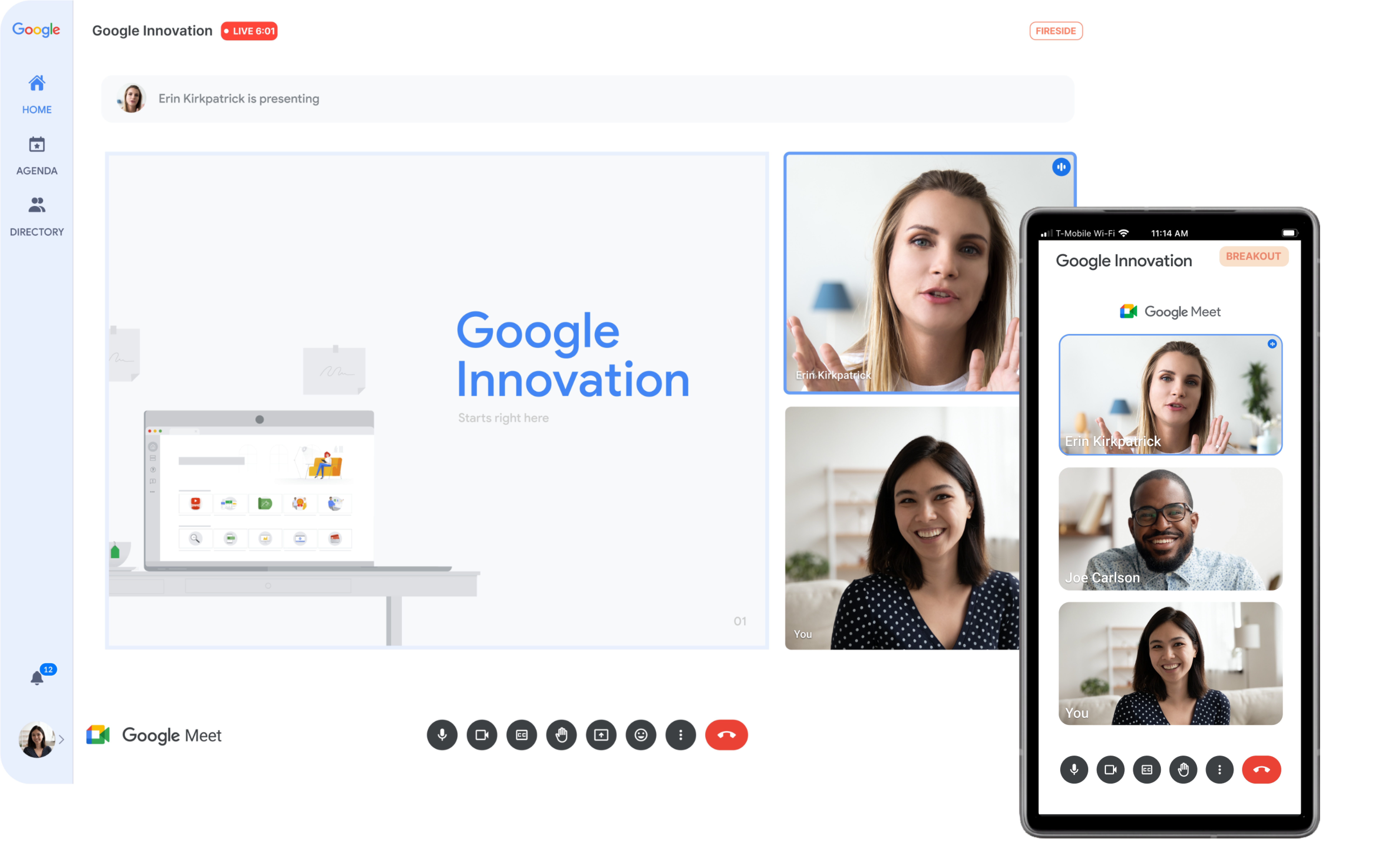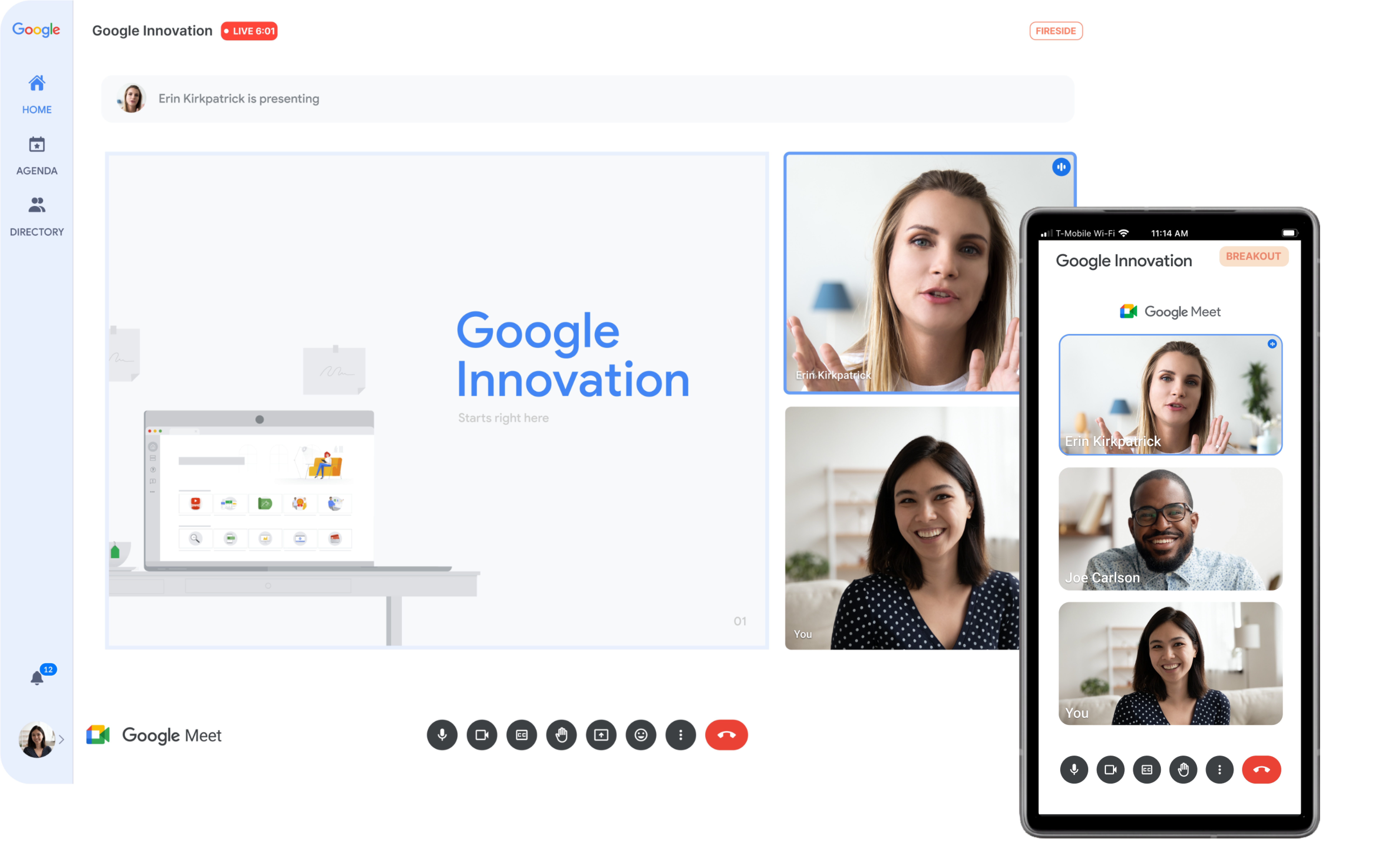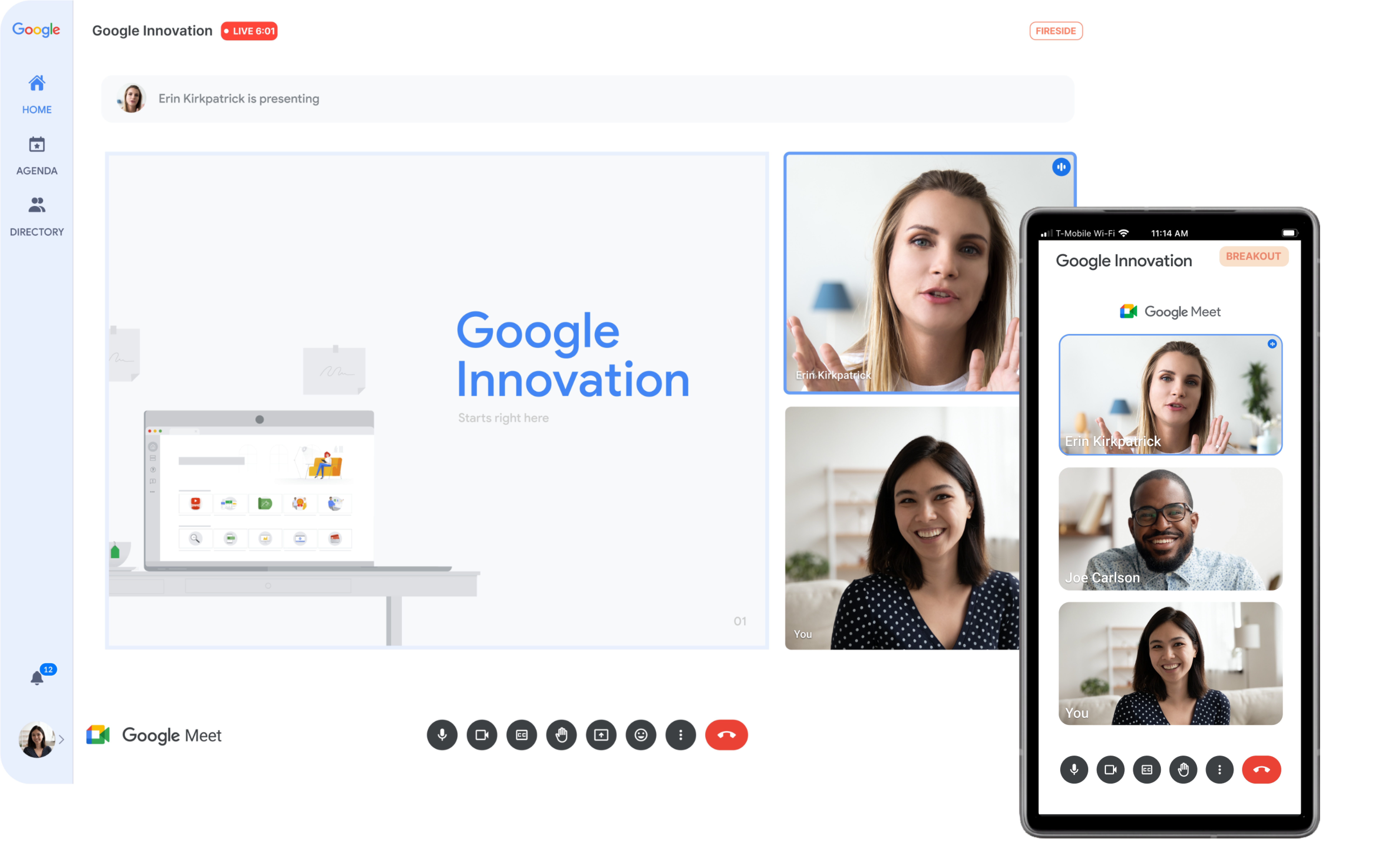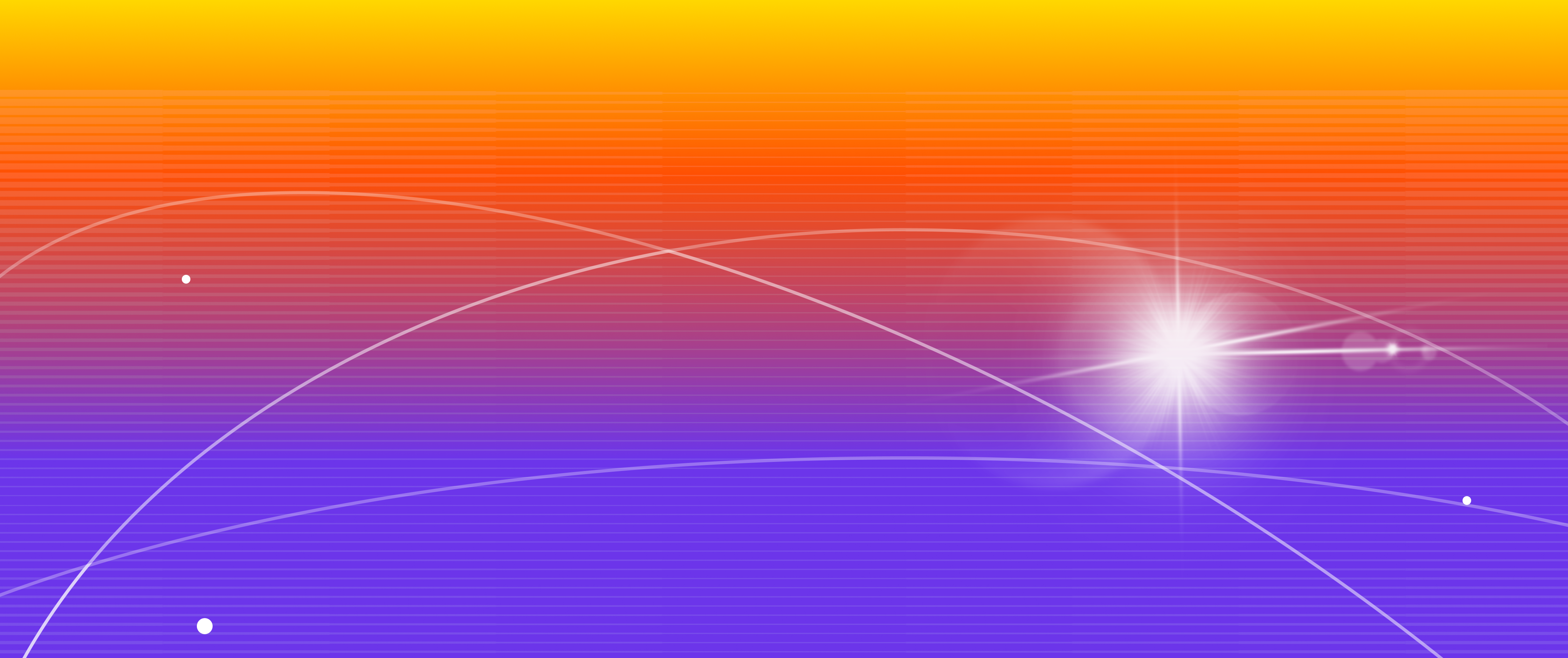In today’s digital age, teams webinar collaboration has become an integral part of how businesses communicate and work together. Whether you are hosting a virtual conference, delivering a training session, or conducting a company-wide meeting, Microsoft Teams Webinars provide a powerful platform for seamless collaboration. In this guide, we will explore the key features and best practices to help you master Teams webinars and elevate your virtual collaboration experience.
To start, Teams webinars offer a range of interactive tools that foster engagement and participation. With features like live chat, polls, and Q&A sessions, you can encourage attendees to actively contribute and share their thoughts. These tools not only enhance collaboration but also make the webinar experience more dynamic and engaging for everyone involved.
When preparing for a Teams webinar, it is essential to plan and organize your content effectively. Begin by outlining your objectives and determining the key messages you want to convey. Structure your presentation in a clear and concise manner, using visual aids such as slides or screen sharing to enhance understanding. Remember to incorporate interactive elements throughout to maintain audience interest and involvement.
During the webinar, it is crucial to ensure a smooth and uninterrupted experience for all participants. Start by conducting a sound and video check to guarantee that your audio and visual settings are working properly. Familiarize yourself with the various controls and options available in Teams, such as the ability to mute and unmute participants, manage screen sharing permissions, and control meeting recording. These features will help you maintain control and deliver a professional webinar.
Additionally, make use of Teams’ post-webinar features to continue the collaboration and gather valuable feedback. Share the webinar recording with attendees, allowing them to review the content at their convenience. Collect and analyze participant feedback through surveys or by encouraging them to share their thoughts in follow-up discussions. This feedback will not only help you improve future webinars but also demonstrate your commitment to continuous improvement.
In conclusion, mastering Teams webinars is all about leveraging the platform’s collaborative features, planning your content effectively, and ensuring a seamless experience for participants. By utilizing interactive tools, organizing your content, and utilizing the post-webinar features, you can create engaging and impactful webinars that foster collaboration and drive success for your team.